utPLSQL provides the following reporting formats.
Documentation reporter¶
The ut_documentation_reporter is the default reporting format used by the framework.
It provides a human readable test results.
To invoke tests with documentation reporter use one of following calls from sql console (SQLPlus)
exec ut.run();
exec ut.run(ut_documentation_reporter());
Example outputs from documentation reporter.
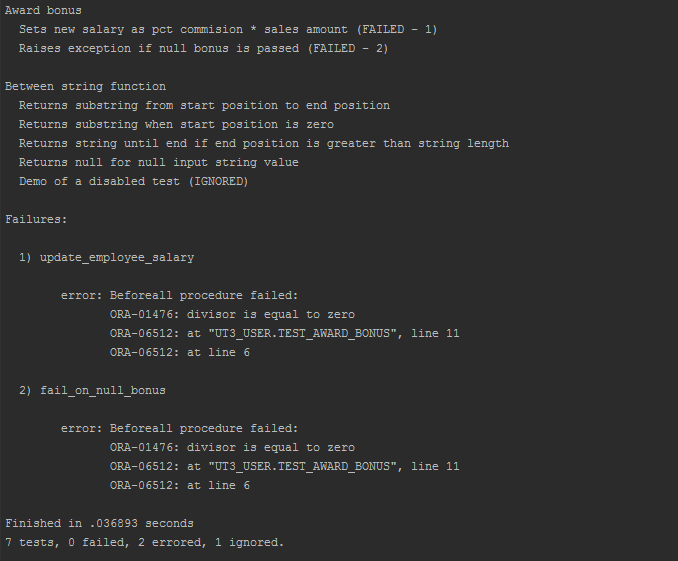
The documentation report provides the following information.
- Test suite name or test package name (nested with suitepath if suitepath is used)
- Test description name or test procedure name
- Information about test failing (FAILED - n)
- Information about disabled test (IGNORED)
- List of all errors and failures
- Summary with total number of tests, number of tests with status and timing for the execution
Color output from documentation reporter¶
When invoking tests with documentation reporter and your command line supports ANSICONSOLE (default on Unix) available for Windows, you can obtain the coloured outputs from the documentation reporter.
To invoke tests with documentation reporter in color mode use one of following calls.
exec ut.run(a_color_console=>true);
exec ut.run(ut_documentation_reporter(), a_color_console=>true);
Example outputs from documentation reporter.
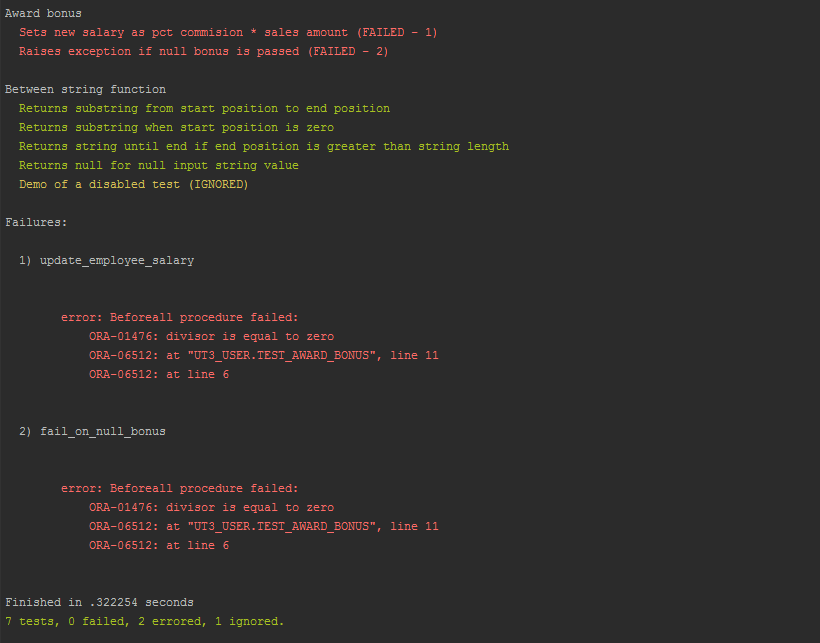
JUnit reporter¶
Most of continuous integration servers (like Jenkins) are capable of consuming unit test execution results in JUnit format.
The ut_junit_reporter in earlier version referred as ut_xunit_reporter is producing outcomes as JUnit-compatible XML unit test report, that can be used by CI servers to display their custom reports and provide metrics (like tests execution trends).
Please note that in previous versions it was called ut_xunit_reporter and for backward compatibility that name still exists.
Invocation of tests with JUnit reporter.
exec ut.run(ut_junit_reporter());
The ut_junit_reporter doesn't accept any arguments.
Example of junit report integrated with Jenkins CI
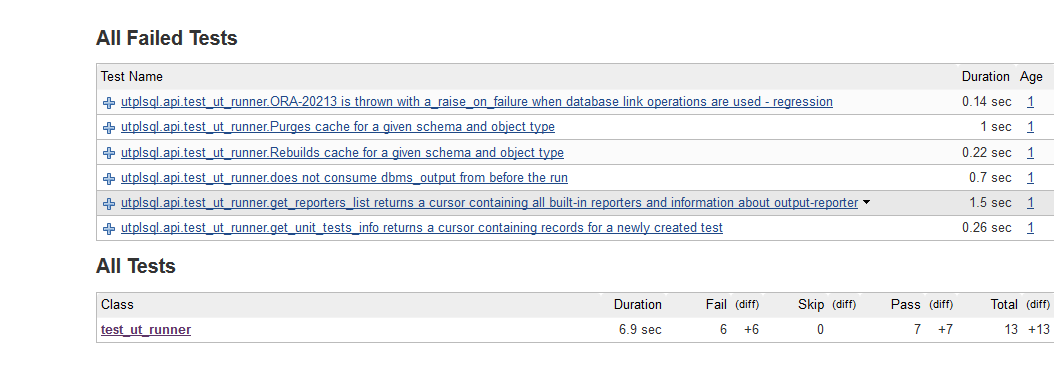
Example of failure report details
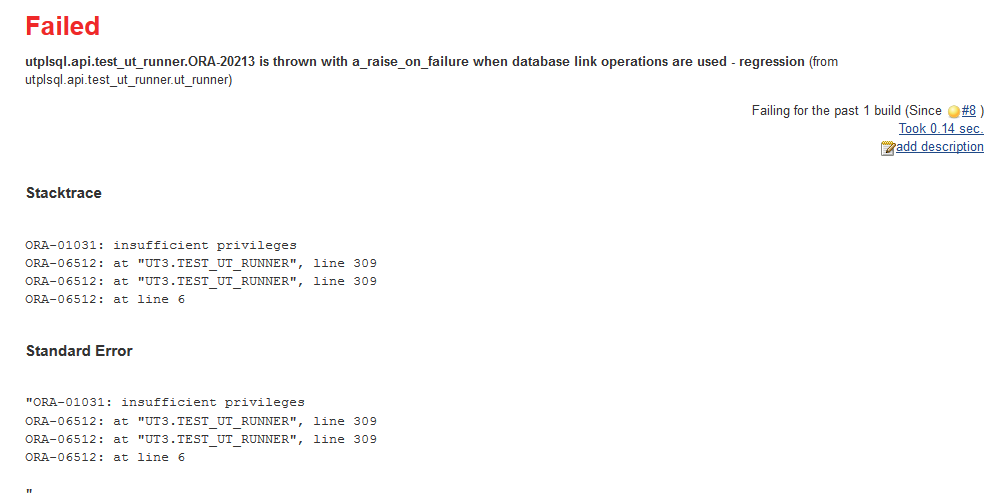
Teamcity reporter¶
Teamcity is a CI server by Jetbrains. It supports XUnit reporting and additionally has it's own format of reporting that allows tracking of progress of a CI step/task as it executes.
The TeamCity format developed by Jetbrains is supported by utPLSQL with ut_teamcity_reporter.
Invocation of tests with Teamcity reporter.
exec ut.run(ut_teamcity_reporter());
The ut_teamcity_reporter doesn't accept any arguments.
Example of unit test report from Teamcity CI server.
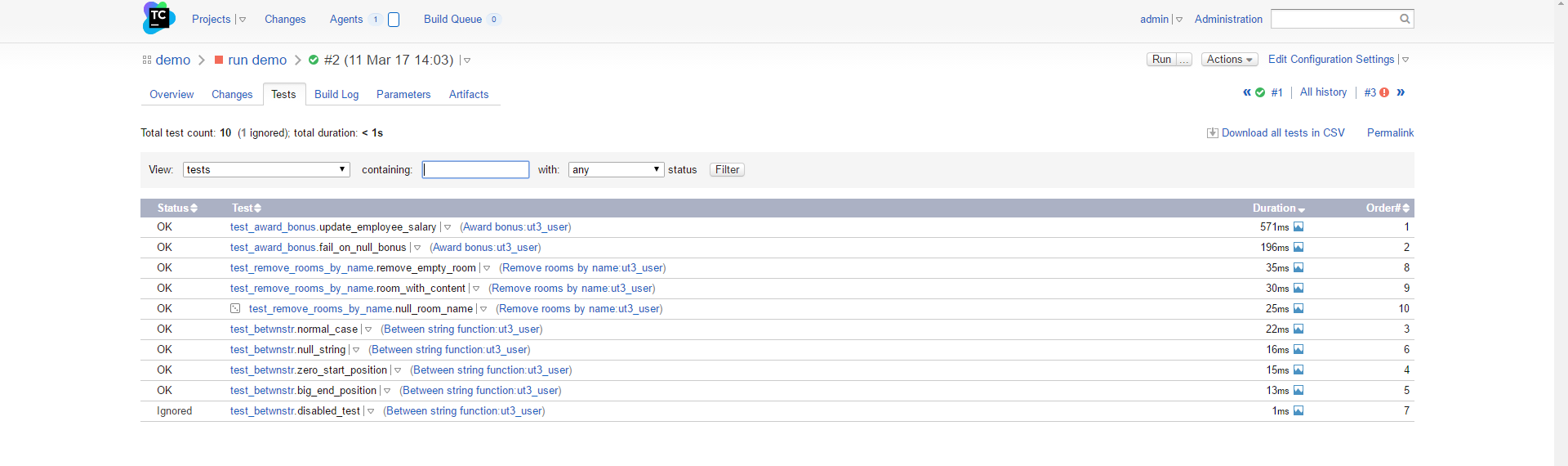
Example of failure report details
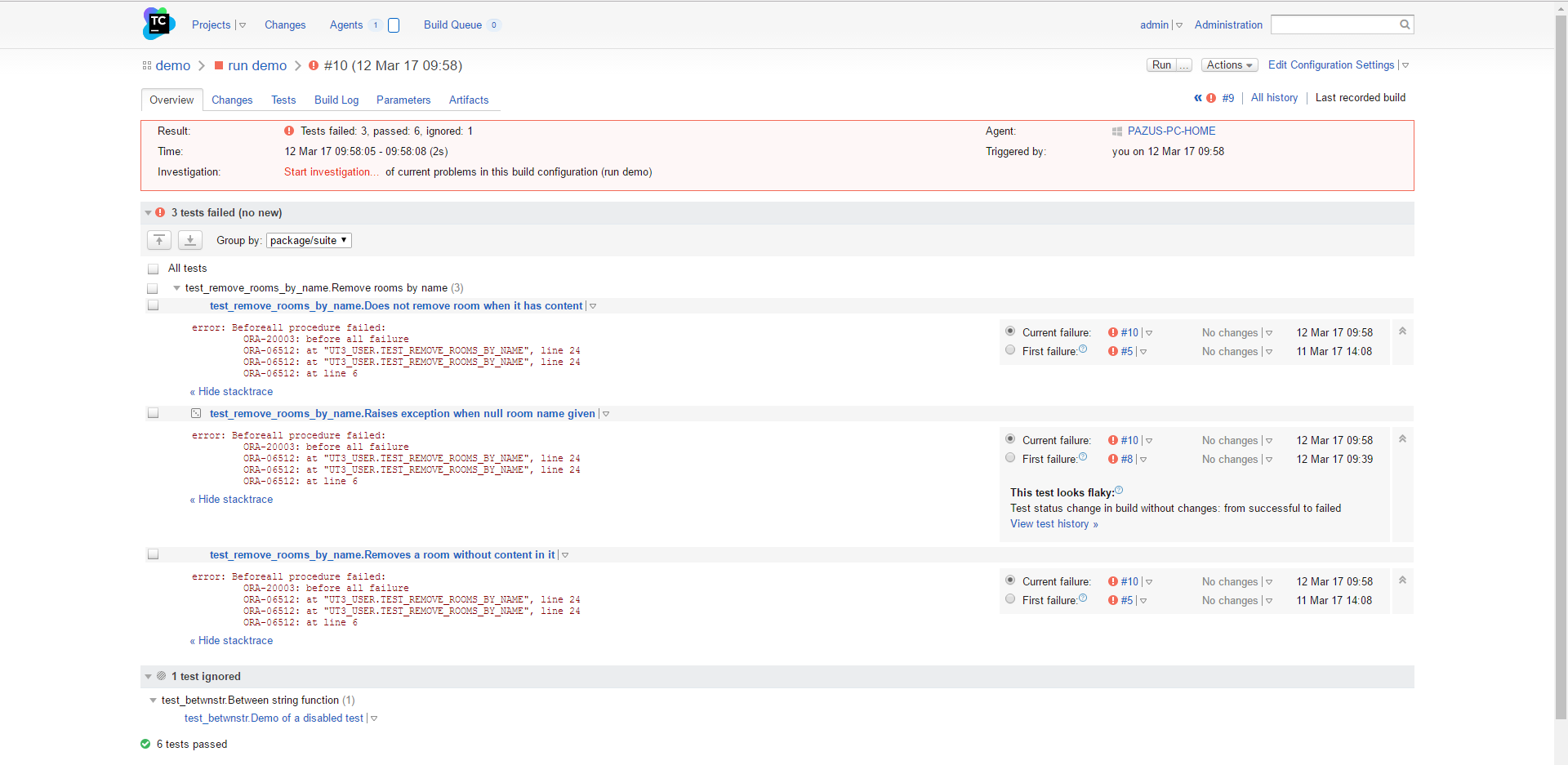
Sonar test reporter¶
If you are using SonarQube to do static code analysis for you PLSQL projects, your code analysis can benefit from code coverage and test results.
utPLSQL provides two reporters to for SonarQube:
- ut_sonar_test_reporter - provides an XML output of each test executed per each project test file (package)
- ut_coverage_sonar_reporter - provides XML output of code coverage per each project source file
ut_sonar_test_reporter needs to be called with a list of paths to test files (packages).
The paths to files can be relative to the project root directory (recommended) or be absolute.
ut_coverage_sonar_reporter needs to be called with a list of paths to source files for your project.
The paths to files can be relative to the project root directory (recommended) or be absolute.
Providing invalid paths or paths to non-existing files will result in failure when publishing test results/coverage results to sonar server.
For details on how to invoke reporter with paths, see the Coverage reporters section.
TFS / VSTS Reporter¶
If you are using TFS or VSTS to do static code analysis for you PLSQL projects and run builds, your code analysis can benefit from code coverage and test results. TFS reporter is designed specifically to work with Microsoft Team Fundation Server report format which is very old version of JUnit.
Main diffrence between standard JUnit is that
utPLSQL provides test reporter to for TFS / VSTS server:
- ut_tfs_junit_reporter - provides an XML output of each test executed per each project test file (package)
Example of test report from TFS CI server.
Summary:
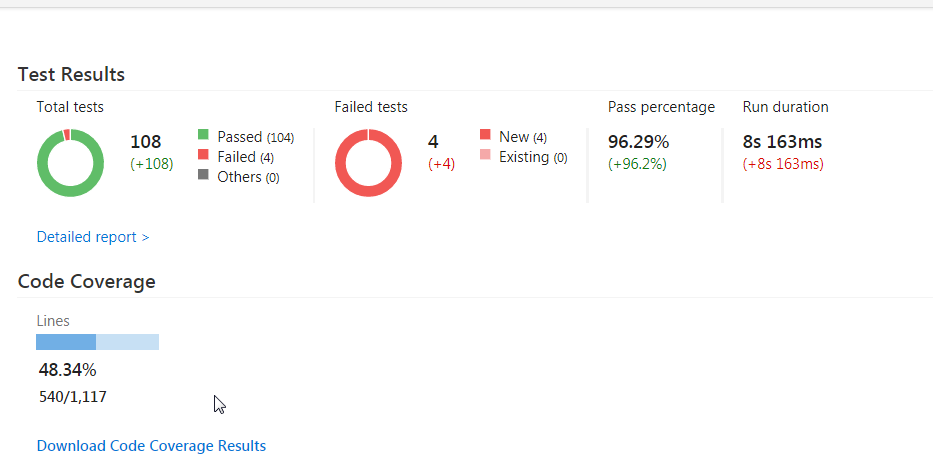
Details:
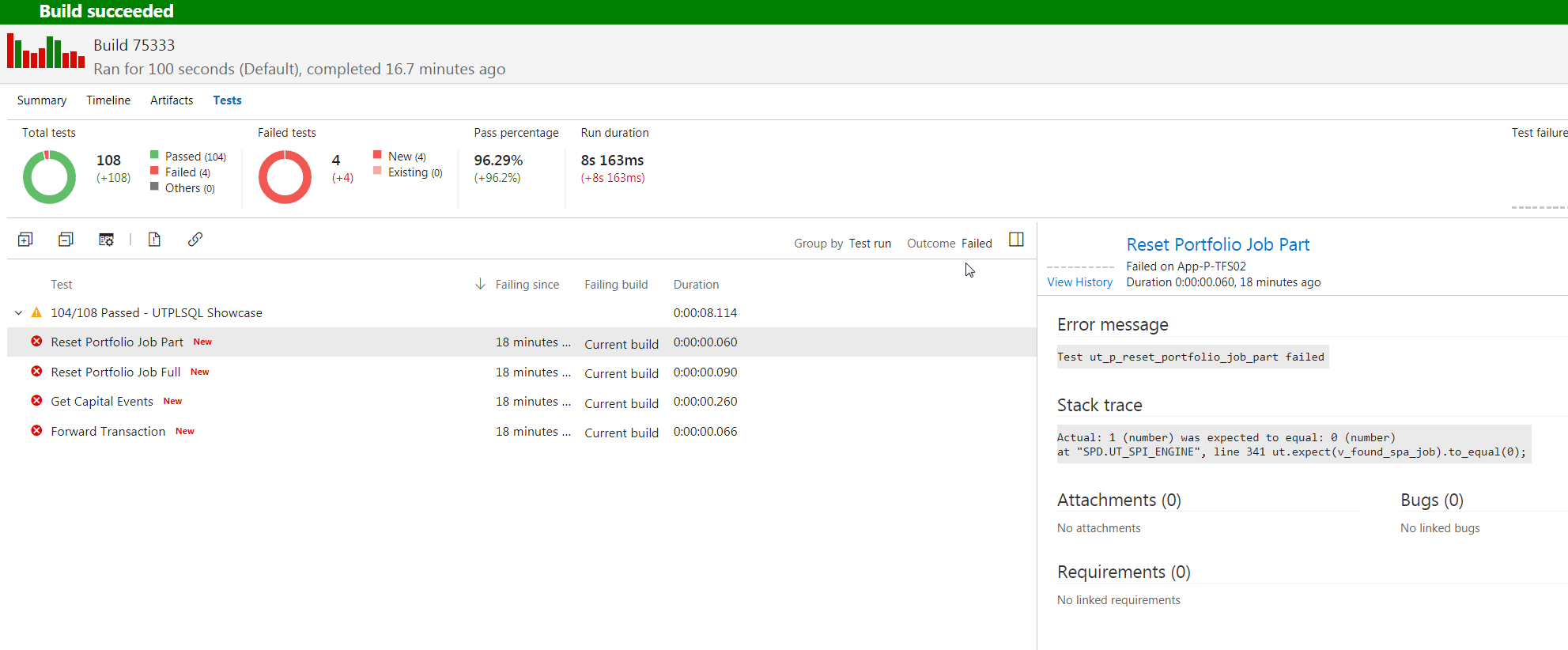
Coverage reporters¶
utPLSQL comes with a set of build-in coverage reporters. Have a look into the coverage documentation to learn more about them.
Created: February 26, 2017 02:13:22