Expectation concepts¶
Validation of the code under test (the tested logic of procedure/function etc.) is performed by comparing the actual data against the expected data.
utPLSQL uses expectations and matchers to perform the check on the data.
Example of an expectation
Returns following output via DBMS_OUTPUT:
FAILURE
Actual: 'the tested value' (varchar2) was expected to equal: 'the expected value' (varchar2)
at "anonymous block", line 2
Expectation is a combination of: - the expected value - optional custom message for the expectation - the matcher used to perform comparison - them matcher parameters (actual value), depending on the matcher type
Matcher defines the comparison operation to be performed on expected (and actual) value. Pseudo-code:
ut.expect( a_actual {data-type} [, a_message {varchar2}] ).to_( {matcher} );
ut.expect( a_actual {data-type} [, a_message {varchar2}] ).not_to( {matcher} );
Expectations provide two variants of syntax that you can use. Both variants are functionally-equal but give different usage flexibility.
Syntax where matcher is passed as parameter to the expectation:
ut.expect( a_actual ).to_( {matcher} );
ut.expect( a_actual ).not_to( {matcher} );
-- example
ut.expect( 1 ).to_( be_null() );
Shortcut syntax, where matcher is directly part of expectation:
ut.expect( a_actual ).to_{matcher};
ut.expect( a_actual ).not_to_{matcher};
--example
ut.expect( 1 ).to_( be_null() );
When using shortcut syntax you don't need to surround matcher with brackets. Shortcut syntax is provided for convenience.
If you would like to perform more dynamic checks in your code, you could pass the matcher into a procedure like in the below example:
declare
procedure do_check( p_actual varchar2, p_matcher ut_matcher ) is
begin
ut.expect(p_actual).to_( p_matcher );
end;
begin
do_check( 'a', equal('b') );
do_check( 'Alibaba', match('ali','i') );
end;
/
Returns following output via DBMS_OUTPUT:
FAILURE
Actual: 'a' (varchar2) was expected to equal: 'b' (varchar2)
at "anonymous block", line 4
at "anonymous block", line 7
SUCCESS
Actual: 'Alibaba' (varchar2) was expected to match: 'ali' , modifiers 'i'
Note:
The examples in the document will be only using shortcut syntax, to keep the document brief.
Using expectations¶
There are two ways to use expectations:
- by invoking utPLSQL framework to execute suite(s) of utPLSQL tests
- without invoking the utPLSQL framework - running expectations standalone
Running expectations within utPLSQL framework¶
When expectations are ran a part of test suite, the framework tracks: - status of each expectation - outcomes (messages) produced by each expectation - call stack to each expectation
In this case:
- expectation results of are not sent directly to dbms_output
- utPLSQL Reporters used when running suite decide on how the expectation results are formatted and displayed
Example of test suite with an expectation:
create or replace package test_divide as
--%suite(Divide two numbers)
--%test(Returns result when divisor is not zero)
procedure divide_6_by_2;
--%test(Throws exception when divisor is zero)
--%throws(zero_divide)
procedure divide_by_0_throws;
end;
/
create or replace package body test_divide as
procedure divide_6_by_2 is
begin
ut.expect(6/2).to_equal(3);
end;
procedure divide_by_0_throws is
begin
ut.expect(6/0).to_be_not_null();
end;
end;
/
exec ut.run('test_divide');
drop package test_divide;
Produces following outputs:
Package TEST_DIVIDE compiled
Package Body TEST_DIVIDE compiled
Divide two numbers
Returns result when divisor is not zero [.003 sec]
Throws exception when divisor is zero [.003 sec]
Finished in .009774 seconds
2 tests, 0 failed, 0 errored, 0 disabled, 0 warning(s)
PL/SQL procedure successfully completed.
Package TEST_DIVIDE dropped.
Please read about different options for running test suites.
Running expectations outside utPLSQL framework¶
When expectations are invoked outside of utPLSQL framework the outputs from expectations are redirected straight to dbms_output.
Note:
The output from expectation contains call stack trace only when expectation fails.
Source code of the line which called the expectation is only reported when the line is part of in-database code (package) and the user calling expectation has privileges to see that source code.
Important
Please do not use expectations as part of your production code. They are not designed to be used as part ot your code. Expectations are meant to be used only as part of your day-to-day testing activities.
Note:
The examples in the document will be only using standalone expectations, to keep the document brief.
Matchers¶
utPLSQL provides the following matchers to perform checks on the expected and actual values.
be_between( a_upper_bound {data-type}, a_lower_bound {data-type} )be_empty()be_false()be_greater_than( a_expected {data-type} )be_greater_or_equal( a_expected {data-type} )be_less_or_equal( a_expected {data-type} )be_less_than( a_expected {data-type} )be_like( a_mask {varchar2} [, a_escape_char {varchar2}] )be_not_null()be_null()be_true()equal( a_expected {data-type} [, a_nulls_are_equal {boolean}] )contain( a_expected {data-type})have_count( a_expected {integer} )match( a_patter {varchar2} [, a_modifiers {varchar2}] )
Providing a custom message¶
You can provide a custom failure message as second argument for the expectation by passing message as the second parameter to the expectation.
ut.expect( a_actual {data-type}, a_message {varchar2} ).to_{matcher}
Example:
Returns following output via DBMS_OUTPUT:
FAILURE
"checked superhero-animal was not a dog"
Actual: 'supercat' (varchar2) was expected to equal: 'superdog' (varchar2)
at "anonymous block", line 1
In most cases, there is no need to provide custom message to expectation. This is because utPLSQL identifies: - The test used to execute the expectation - The line number where the expectation is placed in your test code - The line text of the expectation
Custom message is useful, if your expectation is placed in a shared procedure to perform a check and your test is using the procedure multiple times.
Example:
create or replace package shared_expectation_test is
--%suite
--%test
procedure the_test;
end;
/
create or replace package body shared_expectation_test is
procedure table_is_empty(p_table_name varchar2) is
l_count integer;
begin
execute immediate 'select count(*) from '||p_table_name into l_count;
ut.expect( l_count, 'Checking table '||p_table_name ).to_equal(0);
end;
procedure the_test is
begin
table_is_empty('ALL_USERS');
table_is_empty('ALL_TABLES');
end;
end;
/
exec ut.run('shared_expectation_test');
Returns following output via DBMS_OUTPUT:
shared_expectation_test
the_test [.064 sec] (FAILED - 1)
Failures:
1) the_test
"Checking table ALL_USERS"
Actual: 28 (number) was expected to equal: 0 (number)
at "UT3$USER#.SHARED_EXPECTATION_TEST.TABLE_IS_EMPTY", line 6 ut.expect( l_count, 'Checking table '||p_table_name ).to_equal(0);
at "UT3$USER#.SHARED_EXPECTATION_TEST.THE_TEST", line 11
"Checking table ALL_TABLES"
Actual: 55 (number) was expected to equal: 0 (number)
at "UT3$USER#.SHARED_EXPECTATION_TEST.TABLE_IS_EMPTY", line 6 ut.expect( l_count, 'Checking table '||p_table_name ).to_equal(0);
at "UT3$USER#.SHARED_EXPECTATION_TEST.THE_TEST", line 12
Finished in .066344 seconds
1 tests, 1 failed, 0 errored, 0 disabled, 0 warning(s)
In the tests results window you can see the list of failed expectations for a test as well as:
- the additional message for expectation
- the reason why the expectation failed
- the line number of the expectation
- the line text of the expectations
- the call stack for the expectation (in the example it's the lines that called the procedure table_is_empty)
Negating a matcher¶
Expectations provide a very convenient way to perform a check on a negated matcher.
Syntax to check for matcher evaluating to true:
begin
ut.expect( a_actual {data-type} ).to_{matcher};
ut.expect( a_actual {data-type} ).to_( {matcher} );
end;
Syntax to check for matcher evaluating to false:
begin
ut.expect( a_actual {data-type} ).not_to_{matcher};
ut.expect( a_actual {data-type} ).not_to( {matcher} );
end;
If a matcher evaluated to NULL, then both to_ and not_to will cause the expectation to report failure.
Example:
declare
l_actual boolean;
begin
ut.expect( l_actual ).to_be_true();
ut.expect( l_actual ).not_to_be_true();
end;
/
Returns following output via DBMS_OUTPUT:
FAILURE
Actual: NULL (boolean) was expected to be true
at "anonymous block", line 4
FAILURE
Actual: NULL (boolean) was expected not to be true
at "anonymous block", line 5
Supported data types¶
The matrix below illustrates the data types supported by different matchers.
| Matcher | blob | boolean | clob | date | number | timestamp | timestamp with timezone |
timestamp with local timezone |
varchar2 | interval year to month |
interval day to second |
cursor | nested table / varray |
object | json |
|---|---|---|---|---|---|---|---|---|---|---|---|---|---|---|---|
| be_not_null | X | X | X | X | X | X | X | X | X | X | X | X | X | X | X |
| be_null | X | X | X | X | X | X | X | X | X | X | X | X | X | X | X |
| be_false | X | ||||||||||||||
| be_true | X | ||||||||||||||
| be_greater_than | X | X | X | X | X | X | X | ||||||||
| be_greater_or_equal | X | X | X | X | X | X | X | ||||||||
| be_less_or_equal | X | X | X | X | X | X | X | ||||||||
| be_less_than | X | X | X | X | X | X | X | ||||||||
| be_between | X | X | X | X | X | X | X | X | |||||||
| equal | X | X | X | X | X | X | X | X | X | X | X | X | X | X | X |
| contain | X | X | X | ||||||||||||
| match | X | X | |||||||||||||
| be_like | X | X | |||||||||||||
| be_empty | X | X | X | X | X | ||||||||||
| have_count | X | X | X |
Expecting exceptions¶
Testing is not limited to checking for happy-path scenarios. When writing tests, you often want to validate that in specific scenarios, an exception is thrown.
Use the --%throws annotation, to test for expected exceptions.
Example:
create or replace function divide(x varchar2, y varchar2) return number is
begin
return x/y;
end;
/
create or replace package test_divide as
--%suite(Divide function)
--%test(Throws divisor equal)
--%throws(-01476)
procedure raises_divisor_exception;
end;
/
create or replace package body test_divide is
procedure raises_divisor_exception is
x integer;
begin
x := divide(6,0);
end;
end;
/
exec ut.run('test_divide');
Returns following output via DBMS_OUTPUT:
Divide function
Throws divisor equal [.007 sec]
Finished in .009229 seconds
1 tests, 0 failed, 0 errored, 0 disabled, 0 warning(s)
For more details see documentation of the --%throws annotation.
Matchers¶
You can choose different matchers to validate the your PL/SQL code is working as expected.
be_between¶
Validates that the actual value is between the lower and upper bound.
Example:
declare
l_timestamp timestamp := current_timestamp;
l_timestamp_tz timestamp with time zone := systimestamp;
l_timestamp_ltz timestamp with local time zone := systimestamp;
l_interval_ds interval day to second := interval '1' second;
l_interval_ym interval year to month := interval '1' year;
begin
ut.expect( 3 ).to_be_between( 1, 3 );
ut.expect( 5 ).to_( be_between( 1, 3 ) );
ut.expect( 3 ).not_to_be_between( 1, 3 );
ut.expect( 5 ).not_to( be_between( 1, 3 ) );
ut.expect( sysdate ).to_be_between( sysdate, sysdate + 1 );
ut.expect( l_timestamp ).to_be_between( l_timestamp, l_timestamp );
ut.expect( systimestamp ).to_be_between( l_timestamp_tz, systimestamp );
ut.expect( systimestamp ).to_be_between( l_timestamp_ltz, l_timestamp_ltz );
ut.expect( l_interval_ds ).to_be_between( interval '0.1' second, interval '1' day );
ut.expect( l_interval_ym ).to_be_between( interval '12' month, interval '12' year );
ut.expect( 'Abb' ).to_be_between( 'Aba', 'Abc' );
end;
/
Returns following output via DBMS_OUTPUT:
SUCCESS
Actual: 3 (number) was expected to be between: 1 and 3
FAILURE
Actual: 5 (number) was expected to be between: 1 and 3
at "anonymous block", line 9
FAILURE
Actual: 3 (number) was expected not to be between: 1 and 3
at "anonymous block", line 10
SUCCESS
Actual: 5 (number) was expected not to be between: 1 and 3
SUCCESS
Actual: 2019-07-07T21:25:27 (date) was expected to be between: 2019-07-07T21:25:27 and 2019-07-08T21:25:27
SUCCESS
Actual: 2019-07-07T22:25:27.701546000 (timestamp) was expected to be between: 2019-07-07T22:25:27.701546000 and 2019-07-07T22:25:27.701546000
SUCCESS
Actual: 2019-07-07T21:25:27.705768000 +00:00 (timestamp with time zone) was expected to be between: 2019-07-07T21:25:27.701596000 +00:00 and 2019-07-07T21:25:27.705808000 +00:00
FAILURE
The matcher 'be between' cannot be used with data type (timestamp with time zone).
at "anonymous block", line 15
SUCCESS
Actual: +000000000 00:00:01.000000000 (interval day to second) was expected to be between: +000000000 00:00:00.100000000 and +000000001 00:00:00.000000000
SUCCESS
Actual: +000000001-00 (interval year to month) was expected to be between: +000000001-00 and +000000012-00
SUCCESS
Actual: 'Abb' (varchar2) was expected to be between: 'Aba' and 'Abc'
be_empty¶
Unary matcher that validates if the provided dataset is empty.
Can be used with BLOB,CLOB, refcursor or nested table/varray passed as ANYDATA
Note:
BLOB/CLOB that is initialized is not NULL but it is actually equal to empty_blob()/empty_clob().
Example:
declare
l_cursor sys_refcursor;
begin
open l_cursor for select * from dual where 0=1;
ut.expect( l_cursor ).to_be_empty();
ut.expect( anydata.convertCollection(ut_varchar2_list()) ).to_( be_empty() );
ut.expect( empty_clob() ).not_to_be_empty();
ut.expect( empty_blob() ).not_to( be_empty() );
ut.expect( 1 ).not_to( be_empty() );
end;
/
Returns following output via DBMS_OUTPUT:
SUCCESS
Actual: (refcursor [ count = 0 ])
Data-types:
<DUMMY>VARCHAR2</DUMMY>
Data:
was expected to be empty
SUCCESS
Actual: (ut3.ut_varchar2_list [ count = 0 ])
Data-types:
<UT_VARCHAR2_LIST>VARCHAR2</UT_VARCHAR2_LIST>
Data:
was expected to be empty
FAILURE
Actual: EMPTY (clob) was expected not to be empty
at "anonymous block", line 7
FAILURE
Actual: EMPTY (blob) was expected not to be empty
at "anonymous block", line 8
FAILURE
The matcher 'be empty' cannot be used with data type (number).
at "anonymous block", line 9
be_false¶
Unary matcher that validates if the provided value is false.
Usage:
begin
ut.expect( ( 1 = 0 ) ).to_be_false();
ut.expect( ( 1 = 1 ) ).to_( be_false() );
ut.expect( ( 1 = 0 ) ).not_to_be_false();
ut.expect( ( 1 = 1 ) ).not_to( be_false() );
end;
/
Returns following output via DBMS_OUTPUT:
SUCCESS
Actual: FALSE (boolean) was expected to be false
FAILURE
Actual: TRUE (boolean) was expected to be false
at "anonymous block", line 3
FAILURE
Actual: FALSE (boolean) was expected not to be false
at "anonymous block", line 4
SUCCESS
Actual: TRUE (boolean) was expected not to be false
be_greater_or_equal¶
Checks if the actual value is greater or equal than the expected.
Usage:
begin
ut.expect( sysdate ).to_be_greater_or_equal( sysdate - 1 );
ut.expect( sysdate ).to_( be_greater_or_equal( sysdate + 1 ) );
ut.expect( sysdate ).not_to_be_greater_or_equal( sysdate - 1 );
ut.expect( sysdate ).not_to( be_greater_or_equal( sysdate + 1 ) );
end;
/
Returns following output via DBMS_OUTPUT:
SUCCESS
Actual: 2019-07-07T22:43:29 (date) was expected to be greater or equal: 2019-07-06T22:43:29 (date)
FAILURE
Actual: 2019-07-07T22:43:29 (date) was expected to be greater or equal: 2019-07-08T22:43:29 (date)
at "anonymous block", line 3
FAILURE
Actual: 2019-07-07T22:43:29 (date) was expected not to be greater or equal: 2019-07-06T22:43:29 (date)
at "anonymous block", line 4
SUCCESS
Actual: 2019-07-07T22:43:29 (date) was expected not to be greater or equal: 2019-07-08T22:43:29 (date)
be_greater_than¶
Checks if the actual value is greater than the expected.
Usage:
begin
ut.expect( 2 ).to_be_greater_than( 1 );
ut.expect( 0 ).to_( be_greater_than( 1 ) );
ut.expect( 2 ).not_to_be_greater_than( 1 );
ut.expect( 0 ).not_to( be_greater_than( 1 ) );
end;
/
Returns following output via DBMS_OUTPUT:
SUCCESS
Actual: 2 (number) was expected to be greater than: 1 (number)
FAILURE
Actual: 0 (number) was expected to be greater than: 1 (number)
at "anonymous block", line 3
FAILURE
Actual: 2 (number) was expected not to be greater than: 1 (number)
at "anonymous block", line 4
SUCCESS
Actual: 0 (number) was expected not to be greater than: 1 (number)
be_less_or_equal¶
Checks if the actual value is less or equal than the expected.
Usage:
begin
ut.expect( 3 ).to_be_less_or_equal( 3 );
ut.expect( 4 ).to_( be_less_or_equal( 3 ) );
ut.expect( 3 ).not_to_be_less_or_equal( 3 );
ut.expect( 4 ).not_to( be_less_or_equal( 3 ) );
end;
/
Returns following output via DBMS_OUTPUT:
SUCCESS
Actual: 3 (number) was expected to be less or equal: 3 (number)
FAILURE
Actual: 4 (number) was expected to be less or equal: 3 (number)
at "anonymous block", line 3
FAILURE
Actual: 3 (number) was expected not to be less or equal: 3 (number)
at "anonymous block", line 4
SUCCESS
Actual: 4 (number) was expected not to be less or equal: 3 (number)
be_less_than¶
Checks if the actual value is less than the expected.
Usage:
begin
ut.expect( 3 ).to_be_less_than( 2 );
ut.expect( 0 ).to_( be_less_than( 2 ) );
ut.expect( 3 ).not_to_be_less_than( 2 );
ut.expect( 0 ).not_to( be_less_than( 2 ) );
end;
/
Returns following output via DBMS_OUTPUT:
FAILURE
Actual: 3 (number) was expected to be less than: 2 (number)
at "anonymous block", line 2
SUCCESS
Actual: 0 (number) was expected to be less than: 2 (number)
SUCCESS
Actual: 3 (number) was expected not to be less than: 2 (number)
FAILURE
Actual: 0 (number) was expected not to be less than: 2 (number)
at "anonymous block", line 5
be_like¶
Validates that the actual value is like the expected expression.
Syntax:
ut.expect( a_actual ).to_be_like( a_mask [, a_escape_char] )
Parameters a_mask and a_escape_char represent valid parameters of the Oracle LIKE condition.
If you use Oracle Database version 11.2.0.4, you may run into Oracle Bug 14402514: WRONG RESULTS WITH LIKE ON CLOB USING ESCAPE CHARACTER. In this case we recommend to use match instead of be_like.
Usage:
begin
ut.expect( 'Lorem_impsum' ).to_be_like( '%rem%');
ut.expect( 'Lorem_impsum' ).to_be_like( '%rem\_i%', '\' );
ut.expect( 'Lorem_impsum' ).to_( be_like( 'Lor_m%' ) );
ut.expect( 'Lorem_impsum' ).not_to_be_like( '%rem%');
ut.expect( 'Lorem_impsum' ).not_to( be_like( '%reM%') );
end;
/
Returns following output via DBMS_OUTPUT:
SUCCESS
Actual: 'Lorem_impsum' (varchar2) was expected to be like: '%rem%'
SUCCESS
Actual: 'Lorem_impsum' (varchar2) was expected to be like: '%rem\_i%' , escape '\'
SUCCESS
Actual: 'Lorem_impsum' (varchar2) was expected to be like: 'Lor_m%'
FAILURE
Actual: 'Lorem_impsum' (varchar2) was expected not to be like: '%rem%'
at "anonymous block", line 5
SUCCESS
Actual: 'Lorem_impsum' (varchar2) was expected not to be like: '%reM%'
be_not_null¶
Unary matcher that validates if the actual value is not null.
Usage:
begin
ut.expect( to_clob('ABC') ).to_be_not_null();
ut.expect( to_clob('') ).to_( be_not_null() );
ut.expect( to_clob('ABC') ).not_to_be_not_null();
ut.expect( '').not_to( be_not_null() );
end;
/
Returns following output via DBMS_OUTPUT:
SUCCESS
Actual: 'ABC' (clob) was expected to be not null
FAILURE
Actual: NULL (clob) was expected to be not null
at "anonymous block", line 3
FAILURE
Actual: 'ABC' (clob) was expected not to be not null
at "anonymous block", line 4
SUCCESS
Actual: NULL (varchar2) was expected not to be not null
be_null¶
Unary matcher that validates if the actual value is null.
Usage:
begin
ut.expect( '' ).to_be_null();
ut.expect( 0 ).to_( be_null() );
ut.expect( '' ).not_to_be_null();
ut.expect( 0 ).not_to( be_null() );
end;
/
Returns following output via DBMS_OUTPUT:
SUCCESS
Actual: NULL (varchar2) was expected to be null
FAILURE
Actual: 0 (number) was expected to be null
at "anonymous block", line 3
FAILURE
Actual: NULL (varchar2) was expected not to be null
at "anonymous block", line 4
SUCCESS
Actual: 0 (number) was expected not to be null
be_true¶
Unary matcher that validates if the provided value is true.
Usage:
begin
ut.expect( ( 1 = 0 ) ).to_be_true();
ut.expect( ( 1 = 1 ) ).to_( be_true() );
ut.expect( ( 1 = 0 ) ).not_to_be_true();
ut.expect( ( 1 = 1 ) ).not_to( be_true() );
end;
/
Returns following output via DBMS_OUTPUT:
FAILURE
Actual: FALSE (boolean) was expected to be true
at "anonymous block", line 2
SUCCESS
Actual: TRUE (boolean) was expected to be true
SUCCESS
Actual: FALSE (boolean) was expected not to be true
FAILURE
Actual: TRUE (boolean) was expected not to be true
at "anonymous block", line 5
have_count¶
Unary matcher that validates if the provided dataset count is equal to expected value.
Can be used with refcursor , jsonor table type
Usage:
declare
l_cursor sys_refcursor;
l_collection ut_varchar2_list;
begin
open l_cursor for select * from dual connect by level <=10;
ut.expect( l_cursor ).to_have_count(10);
open l_cursor for select rownum from xmltable('1 to 5');
ut.expect( l_cursor ).to_( have_count(10) );
l_collection := ut_varchar2_list( 'a', 'a', 'b' );
ut.expect( anydata.convertCollection( l_collection ) ).not_to_have_count(10);
ut.expect( anydata.convertCollection( l_collection ) ).not_to( have_count(3) );
end;
/
Returns following output via DBMS_OUTPUT:
SUCCESS
Actual: (refcursor [ count = 10 ]) was expected to have [ count = 10 ]
FAILURE
Actual: (refcursor [ count = 5 ]) was expected to have [ count = 10 ]
at "anonymous block", line 8
SUCCESS
Actual: ut3.ut_varchar2_list [ count = 3 ] was expected not to have [ count = 10 ]
FAILURE
Actual: ut3.ut_varchar2_list [ count = 3 ] was expected not to have [ count = 3 ]
at "anonymous block", line 11
match¶
Validates that the actual value is matching the expected regular expression.
Syntax:
ut.expect( a_actual ).to_match( a_pattern [, a_modifiers] );
Parameters a_pattern and a_modifiers represent a valid regexp pattern accepted by Oracle REGEXP_LIKE condition
Usage:
begin
ut.expect( '123-456-ABcd' ).to_match( '\d{3}-\d{3}-[a-z]{4}', 'i' );
ut.expect( 'some value' ).to_( match( '^some.*' ) ) ;
ut.expect( '123-456-ABcd' ).not_to_match( '\d{3}-\d{3}-[a-z]{4}', 'i' );
ut.expect( 'some value' ).not_to( match( '^some.*' ) ) ;
end;
/
Returns following output via DBMS_OUTPUT:
SUCCESS
Actual: '123-456-ABcd' (varchar2) was expected to match: '\d{3}-\d{3}-[a-z]{4}' , modifiers 'i'
SUCCESS
Actual: 'some value' (varchar2) was expected to match: '^some.*'
FAILURE
Actual: '123-456-ABcd' (varchar2) was expected not to match: '\d{3}-\d{3}-[a-z]{4}' , modifiers 'i'
at "anonymous block", line 4
FAILURE
Actual: 'some value' (varchar2) was expected not to match: '^some.*'
at "anonymous block", line 5
equal¶
The equal matcher is very restrictive. Test using this matcher succeeds only when the compared data-types are exactly the same.
If you are comparing varchar2 to a number will fail even if the text contains the same numeric value as the number.
The matcher will also fail when comparing a timestamp to a timestamp with timezone data-type etc.
The matcher enables detection of data-type changes. If you expect your variable to be a number and it is now some other type, the test will fail and give you early indication of a potential problem.
To keep it simple, the equal matcher will only succeed if you compare apples to apples.
Syntax:
ut.expect( a_actual ).to_equal( a_expected [, a_nulls_are_equal])[.advanced_options]
Example usage
declare
l_actual varchar2(20);
l_expected varchar2(20);
begin
--Arrange
l_actual := 'a dog';
--Assert
ut.expect( l_actual ).to_equal( 'other_dog' );
ut.expect( l_actual ).to_equal( '' );
ut.expect( l_actual ).to_equal( 1 );
l_actual := null;
ut.expect( l_actual ).to_equal( '' );
ut.expect( l_actual ).to_equal( '', a_nulls_are_equal => false );
ut.expect( l_actual ).not_to_equal( '' );
ut.expect( sysdate ).to_equal( sysdate );
ut.expect( sysdate ).to_equal( current_timestamp );
ut.expect( current_timestamp ).to_equal( systimestamp );
ut.expect( to_clob('varchar') ).to_equal( 'varchar' );
ut.expect( to_blob('aa') ).to_equal( to_blob('aa') );
ut.expect( to_clob('aa') ).to_equal( to_clob('aa') );
ut.expect( to_blob('aa') ).to_equal( to_clob('aa') );
end;
/
Returns following output via DBMS_OUTPUT:
FAILURE
Actual: 'a dog' (varchar2) was expected to equal: 'other_dog' (varchar2)
at "anonymous block", line 8
FAILURE
Actual: 'a dog' (varchar2) was expected to equal: NULL (varchar2)
at "anonymous block", line 9
FAILURE
Actual (varchar2) cannot be compared to Expected (number) using matcher 'equal'.
at "anonymous block", line 10
SUCCESS
Actual: NULL (varchar2) was expected to equal: NULL (varchar2)
FAILURE
Actual: NULL (varchar2) was expected to equal: NULL (varchar2)
at "anonymous block", line 14
FAILURE
Actual: NULL (varchar2) was expected not to equal: NULL (varchar2)
at "anonymous block", line 15
SUCCESS
Actual: 2019-07-07T22:50:21 (date) was expected to equal: 2019-07-07T22:50:21 (date)
FAILURE
Actual (date) cannot be compared to Expected (timestamp with time zone) using matcher 'equal'.
at "anonymous block", line 17
FAILURE
Actual: 2019-07-07T23:50:21.159268000 +01:00 (timestamp with time zone) was expected to equal: 2019-07-07T22:50:21.159296000 +00:00 (timestamp with time zone)
at "anonymous block", line 18
FAILURE
Actual (clob) cannot be compared to Expected (varchar2) using matcher 'equal'.
at "anonymous block", line 19
SUCCESS
Actual: 'AA' (blob) was expected to equal: 'AA' (blob)
SUCCESS
Actual: 'aa' (clob) was expected to equal: 'aa' (clob)
FAILURE
Actual (blob) cannot be compared to Expected (clob) using matcher 'equal'.
at "anonymous block", line 22
Note:
Comparing NULLs gives success by default The
a_nulls_are_equalparameter controls the behavior of anull = nullcomparison. To change the behavior ofNULL = NULLcomparison pass thea_nulls_are_equal => falseto theequalmatcher.
contain¶
This matcher supports only compound data-types comparison. It check if the actual set contains all values of expected subset.
When comparing data using contain matcher, the data-types of columns for compared compound types must be exactly the same.
The matcher supports all advanced comparison options as equal like: include , exclude, join_by etc..
The matcher is successful when actual data set contains all of the values from expected results.
The matcher will cause a test to fail if actual data set does not contain any of expected values.
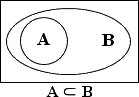
Example 1.
declare
l_actual sys_refcursor;
l_expected sys_refcursor;
begin
--Arrange
open l_actual for select rownum as rn from dual a connect by level < 10;
open l_expected for select rownum as rn from dual a connect by level < 4
union all select rownum as rn from dual a connect by level < 4;
--Act
ut.expect(l_actual).to_contain(l_expected);
end;
/
Returns following output via DBMS_OUTPUT:
FAILURE
Actual: refcursor [ count = 9 ] was expected to contain: refcursor [ count = 6 ]
Diff:
Rows: [ 3 differences ]
Missing: <RN>1</RN>
Missing: <RN>2</RN>
Missing: <RN>3</RN>
at "anonymous block", line 11
When duplicate rows are present in expected data set, actual data set must also include the same amount of duplicates.
Example 2.
declare
l_actual ut_varchar2_list;
l_expected ut_varchar2_list;
begin
l_actual := ut_varchar2_list( 1, 2, 3, 4, 5, 6, 7, 8, 1 );
l_expected := ut_varchar2_list( 1, 2, 1, 2 );
ut.expect( anydata.convertCollection( l_actual ) ).to_contain( anydata.convertCollection( l_expected ) );
end;
/
Returns following output via DBMS_OUTPUT:
FAILURE
Actual: ut3.ut_varchar2_list [ count = 9 ] was expected to contain: ut3.ut_varchar2_list [ count = 4 ]
Diff:
Rows: [ 1 differences ]
Missing: <UT_VARCHAR2_LIST>2</UT_VARCHAR2_LIST>
at "anonymous block", line 7
The negated version of contain ( not_to_contain ) is successful only when all values from expected set are not part of actual (they are disjoint and there is no overlap).
Example 3.
declare
l_actual ut_varchar2_list;
l_expected ut_varchar2_list;
begin
l_actual := ut_varchar2_list( 'A', 'B', 'C' );
l_expected := ut_varchar2_list( 'A', 'B', 'E' );
ut.expect( anydata.convertCollection( l_actual ) ).to_contain( anydata.convertCollection( l_expected ) );
ut.expect( anydata.convertCollection( l_actual ) ).not_to_contain( anydata.convertCollection( l_expected ) );
end;
/
Returns following output via DBMS_OUTPUT:
FAILURE
Actual: ut3.ut_varchar2_list [ count = 3 ] was expected to contain: ut3.ut_varchar2_list [ count = 3 ]
Diff:
Rows: [ 1 differences ]
Missing: <UT_VARCHAR2_LIST>E</UT_VARCHAR2_LIST>
at "anonymous block", line 7
FAILURE
Actual: (ut3.ut_varchar2_list [ count = 3 ])
Data-types:
<UT_VARCHAR2_LIST>VARCHAR2</UT_VARCHAR2_LIST>
Data:
<ROW><UT_VARCHAR2_LIST>A</UT_VARCHAR2_LIST></ROW><ROW><UT_VARCHAR2_LIST>B</UT_VARCHAR2_LIST></ROW><ROW><UT_VARCHAR2_LIST>C</UT_VARCHAR2_LIST></ROW>
was expected not to contain:(ut3.ut_varchar2_list [ count = 3 ])
Data-types:
<UT_VARCHAR2_LIST>VARCHAR2</UT_VARCHAR2_LIST>
Data:
<ROW><UT_VARCHAR2_LIST>A</UT_VARCHAR2_LIST></ROW><ROW><UT_VARCHAR2_LIST>B</UT_VARCHAR2_LIST></ROW><ROW><UT_VARCHAR2_LIST>E</UT_VARCHAR2_LIST></ROW>
at "anonymous block", line 8
Example 4.
declare
l_actual ut_varchar2_list;
l_expected ut_varchar2_list;
begin
l_actual := ut_varchar2_list( 'A', 'B', 'C', 'D' );
l_expected := ut_varchar2_list( 'A', 'B', 'D' );
ut.expect( anydata.convertCollection( l_actual ) ).to_contain( anydata.convertCollection( l_expected ) );
ut.expect( anydata.convertCollection( l_actual ) ).not_to_contain( anydata.convertCollection( l_expected ) );
end;
/
Returns following output via DBMS_OUTPUT:
SUCCESS
Actual: ut3.ut_varchar2_list [ count = 4 ] was expected to contain: ut3.ut_varchar2_list [ count = 3 ]
FAILURE
Actual: (ut3.ut_varchar2_list [ count = 4 ])
Data-types:
<UT_VARCHAR2_LIST>VARCHAR2</UT_VARCHAR2_LIST>
Data:
<ROW><UT_VARCHAR2_LIST>A</UT_VARCHAR2_LIST></ROW><ROW><UT_VARCHAR2_LIST>B</UT_VARCHAR2_LIST></ROW><ROW><UT_VARCHAR2_LIST>C</UT_VARCHAR2_LIST></ROW><ROW><UT_VARCHAR2_LIST>D</UT_VARCHAR2_LIST></ROW>
was expected not to contain:(ut3.ut_varchar2_list [ count = 3 ])
Data-types:
<UT_VARCHAR2_LIST>VARCHAR2</UT_VARCHAR2_LIST>
Data:
<ROW><UT_VARCHAR2_LIST>A</UT_VARCHAR2_LIST></ROW><ROW><UT_VARCHAR2_LIST>B</UT_VARCHAR2_LIST></ROW><ROW><UT_VARCHAR2_LIST>D</UT_VARCHAR2_LIST></ROW>
at "anonymous block", line 8
Example 5.
declare
l_actual ut_varchar2_list;
l_expected ut_varchar2_list;
begin
l_actual := ut_varchar2_list( 'A', 'B', 'C' );
l_expected := ut_varchar2_list( 'D', 'E', 'F' );
ut.expect( anydata.convertCollection( l_actual ) ).to_contain( anydata.convertCollection( l_expected ) );
ut.expect( anydata.convertCollection( l_actual ) ).not_to_contain( anydata.convertCollection( l_expected ) );
end;
/
Returns following output via DBMS_OUTPUT:
FAILURE
Actual: ut3.ut_varchar2_list [ count = 3 ] was expected to contain: ut3.ut_varchar2_list [ count = 3 ]
Diff:
Rows: [ 3 differences ]
Missing: <UT_VARCHAR2_LIST>D</UT_VARCHAR2_LIST>
Missing: <UT_VARCHAR2_LIST>E</UT_VARCHAR2_LIST>
Missing: <UT_VARCHAR2_LIST>F</UT_VARCHAR2_LIST>
at "anonymous block", line 7
SUCCESS
Actual: (ut3.ut_varchar2_list [ count = 3 ])
Data-types:
<UT_VARCHAR2_LIST>VARCHAR2</UT_VARCHAR2_LIST>
Data:
<ROW><UT_VARCHAR2_LIST>A</UT_VARCHAR2_LIST></ROW><ROW><UT_VARCHAR2_LIST>B</UT_VARCHAR2_LIST></ROW><ROW><UT_VARCHAR2_LIST>C</UT_VARCHAR2_LIST></ROW>
was expected not to contain:(ut3.ut_varchar2_list [ count = 3 ])
Data-types:
<UT_VARCHAR2_LIST>VARCHAR2</UT_VARCHAR2_LIST>
Data:
<ROW><UT_VARCHAR2_LIST>D</UT_VARCHAR2_LIST></ROW><ROW><UT_VARCHAR2_LIST>E</UT_VARCHAR2_LIST></ROW><ROW><UT_VARCHAR2_LIST>F</UT_VARCHAR2_LIST></ROW>
Comparing cursors, object types, nested tables and varrays¶
utPLSQL is capable of comparing compound data-types including: - ref cursors - object types - nested table/varray types
Notes on comparison of compound data¶
- Compound data can contain elements of any data-type. This includes blob, clob, object type, nested table, varray or even a nested-cursor within a cursor.
- Attributes in nested table and array types are compared as ordered lists of elements. If order of attributes in nested table and array differ, expectation will fail.
- Columns in compound data are compared as ordered list of elements by default. Use
unordered_columnsoption when order of columns in cursor is not relevant - Comparison of compound data is data-type aware. So a column
ID NUMBERin a cursor is not the same asID VARCHAR2(100), even if they both hold the same numeric values. - Comparison of cursor columns containing
DATEwill only compare date part and ignore time by default. See Comparing cursor data containing DATE fields to check how to enable date-time comparison in cursors. - Comparison of cursor returning
TIMESTAMPcolumns against cursor returningTIMESTAMPbind variables requires variables to be casted to proper precision. This is an Oracle SQL - PLSQL compatibility issue and usage of CAST is the only known workaround for now. See Comparing cursor data containing TIMESTAMP bind variables for examples. - To compare nested table/varray type you need to convert it to
anydataby usinganydata.convertCollection() - To compare object type you need to convert it to
anydataby usinganydata.convertObject() - It is possible to compare PL/SQL records, collections, varrays and associative arrays. To compare this types of data, use cursor comparison feature of utPLSQL and TABLE operator in SQL query
- On Oracle 11g Release 2 - pipelined table functions are needed (see section Implicit (Shadow) Types in this artcile)
- On Oracle 12c and above - use TABLE function on nested tables/varrays/associative arrays of PL/SQL records
utPLSQL offers advanced data-comparison options, for comparing compound data-types. The options allow you to: - define columns/attributes to exclude from comparison - define columns/attributes to include in comparison - and more ...
For details on available options and how to use them, read the advanced data comparison guide.
Diff functionality for compound data-types¶
When comparing compound data, utPLSQL will determine the difference between the expected and the actual data. The diff includes: - differences in column names, column positions and column data-type for cursor data - only data in columns/rows that differ
The diff aims to make it easier to identify what is not expected in the actual data.
Consider the following expected cursor data
| ID (NUMBER) | FIRST_NAME (VARCHAR2) | LAST_NAME (VARCHAR2) | SALARY (NUMBER) |
|---|---|---|---|
| 1 | JACK | SPARROW | 10000 |
| 2 | LUKE | SKYWALKER | 1000 |
| 3 | TONY | STARK | 1000000 |
And the actual cursor data:
| FIRST_NAME (VARCHAR2) | LAST_NAME (VARCHAR2) | SALARY (VARCHAR2) | ID (NUMBER) | |
|---|---|---|---|---|
| M | JACK | SPARROW | 25000 | 1 |
| M | TONY | STARK | 1000000 | 3 |
| F | JESSICA | JONES | 2345 | 4 |
| M | LUKE | SKYWALKER | 1000 | 2 |
The two data-sets above have the following differences: - column ID is misplaced (should be first column but is last) - column SALARY has data-type VARCHAR2 but should be NUMBER - column GENDER exists in actual but not in the expected (it is an Extra column) - data in column SALARY for row number 1 in actual is not matching expected - row number 2 in actual (ID=3) is not matching expected - row number 3 in actual (ID=4) is not matching expected - row number 4 in actual (ID=2) is not expected in results (Extra row in actual)
utPLSQL will report all of the above differences in a readable format to help you identify what is not correct in the compared dataset.
Below example illustrates, how utPLSQL will report such differences.
declare
l_actual sys_refcursor;
l_expected sys_refcursor;
begin
open l_expected for
select 1 as ID, 'JACK' as FIRST_NAME, 'SPARROW' AS LAST_NAME, 10000 AS SALARY
from dual union all
select 2 as ID, 'LUKE' as FIRST_NAME, 'SKYWALKER' AS LAST_NAME, 1000 AS SALARY
from dual union all
select 3 as ID, 'TONY' as FIRST_NAME, 'STARK' AS LAST_NAME, 100000 AS SALARY
from dual;
open l_actual for
select 'M' AS GENDER, 'JACK' as FIRST_NAME, 'SPARROW' AS LAST_NAME, 1 as ID, '25000' AS SALARY
from dual union all
select 'M' AS GENDER, 'TONY' as FIRST_NAME, 'STARK' AS LAST_NAME, 3 as ID, '100000' AS SALARY
from dual union all
select 'F' AS GENDER, 'JESSICA' as FIRST_NAME, 'JONES' AS LAST_NAME, 4 as ID, '2345' AS SALARY
from dual union all
select 'M' AS GENDER, 'LUKE' as FIRST_NAME, 'SKYWALKER' AS LAST_NAME, 2 as ID, '1000' AS SALARY
from dual;
ut.expect(l_actual).to_equal(l_expected);
end;
/
Returns following output via DBMS_OUTPUT:
FAILURE
Actual: refcursor [ count = 4 ] was expected to equal: refcursor [ count = 3 ]
Diff:
Columns:
Column <ID> is misplaced. Expected position: 1, actual position: 4.
Column <SALARY> data-type is invalid. Expected: NUMBER, actual: VARCHAR2.
Column <GENDER> [position: 1, data-type: CHAR] is not expected in results.
Rows: [ 4 differences ]
Row No. 1 - Actual: <SALARY>25000</SALARY>
Row No. 1 - Expected: <SALARY>10000</SALARY>
Row No. 2 - Actual: <FIRST_NAME>TONY</FIRST_NAME><LAST_NAME>STARK</LAST_NAME><ID>3</ID><SALARY>100000</SALARY>
Row No. 2 - Expected: <ID>2</ID><FIRST_NAME>LUKE</FIRST_NAME><LAST_NAME>SKYWALKER</LAST_NAME><SALARY>1000</SALARY>
Row No. 3 - Actual: <FIRST_NAME>JESSICA</FIRST_NAME><LAST_NAME>JONES</LAST_NAME><ID>4</ID><SALARY>2345</SALARY>
Row No. 3 - Expected: <ID>3</ID><FIRST_NAME>TONY</FIRST_NAME><LAST_NAME>STARK</LAST_NAME><SALARY>100000</SALARY>
Row No. 4 - Extra: <GENDER>M</GENDER><FIRST_NAME>LUKE</FIRST_NAME><LAST_NAME>SKYWALKER</LAST_NAME><ID>2</ID><SALARY>1000</SALARY>
Row No. 4 - Extra: <GENDER>M</GENDER><FIRST_NAME>LUKE</FIRST_NAME><LAST_NAME>SKYWALKER</LAST_NAME><ID>2</ID><SALARY>1000</SALARY>
at "anonymous block", line 21
utPLSQL identifies and reports on columns: - column misplacement - column data-type mismatch - extra/missing columns
When comparing rows utPLSQL: - reports only mismatched columns when rows match - reports columns existing in both data-sets when whole row is not matching - reports whole extra (not expected) row from actual when actual has extra rows - reports whole missing (expected) row from expected when expected has extra rows
Object and nested table data-type comparison examples¶
When comparing object type / nested table / varray, utPLSQL will check: - if data-types match - if data in the compared elements is the same.
The diff functionality for objects / nested tables / varrays is similar to diff on cursors. When diffing, utPLSQL will not check name and data-type of individual attribute as the type itself defines the underlying structure.
Below examples demonstrate how to compare object and nested table data-types.
Object type comparison.
create type department as object(name varchar2(30))
/
create or replace function get_dept return department is
begin
return department('IT');
end;
/
exec ut.expect( anydata.convertObject( get_dept() ) ).to_equal( anydata.convertObject( department('HR') ) );
drop function get_dept;
drop type department;
Returns following output via DBMS_OUTPUT:
FAILURE
Actual: ut3.department was expected to equal: ut3.department
Diff:
Rows: [ 1 differences ]
Row No. 1 - Actual: <NAME>IT</NAME>
Row No. 1 - Expected: <NAME>HR</NAME>
at "anonymous block", line 1
Table type comparison.
create type department as object(name varchar2(30))
/
create type departments as table of department
/
create or replace function get_depts return departments is
begin
return departments( department('IT'), department('HR') );
end;
/
declare
v_expected departments;
begin
v_expected := departments(department('HR'), department('IT') );
ut.expect( anydata.convertCollection( get_depts() ) ).to_equal( anydata.convertCollection( v_expected ) );
end;
/
drop type function get_depts;
drop type departments;
drop type department;
Returns following output via DBMS_OUTPUT:
FAILURE
Actual: ut3.departments [ count = 2 ] was expected to equal: ut3.departments [ count = 2 ]
Diff:
Rows: [ 2 differences ]
Row No. 1 - Actual: <NAME>IT</NAME>
Row No. 1 - Expected: <NAME>HR</NAME>
Row No. 2 - Actual: <NAME>HR</NAME>
Row No. 2 - Expected: <NAME>IT</NAME>
at "anonymous block", line 5
Some of the possible combinations of anydata and their results:
clear screen
set serverout on
set feedback off
create or replace type t_tab_varchar is table of varchar2(1)
/
create or replace type dummy_obj as object (
id number,
"name" varchar2(30),
"Value" varchar2(30)
)
/
create or replace type dummy_obj_lst as table of dummy_obj
/
create or replace type t_varray is varray(1) of number
/
exec ut.expect( anydata.convertObject( dummy_obj( 1, 'A', '0' ) ) ).to_equal( anydata.convertObject( dummy_obj(1, 'A', '0') ) );
exec ut.expect( anydata.convertCollection( t_tab_varchar('A') ) ).to_equal( anydata.convertCollection( t_tab_varchar('A') ) );
exec ut.expect( anydata.convertCollection( t_tab_varchar('A') ) ).to_equal( anydata.convertCollection( t_tab_varchar('B') ) );
exec ut.expect( anydata.convertCollection( t_tab_varchar() ) ).to_be_null();
exec ut.expect( anydata.convertCollection( t_tab_varchar() ) ).to_equal( anydata.convertCollection( t_tab_varchar() ) );
exec ut.expect( anydata.convertCollection( t_tab_varchar() ) ).to_equal( anydata.convertCollection( t_tab_varchar('A') ) );
exec ut.expect( anydata.convertCollection( t_tab_varchar() ) ).to_have_count(0);
exec ut.expect( anydata.convertCollection( t_tab_varchar() ) ).to_equal( anydata.convertCollection( t_tab_varchar() ) );
exec ut.expect( anydata.convertCollection( t_tab_varchar() ) ).to_equal( anydata.convertCollection( t_tab_varchar('A') ) );
exec ut.expect( anydata.convertCollection( dummy_obj_lst( dummy_obj( 1, 'A', '0' ) ) ) ).to_equal( anydata.convertCollection( dummy_obj_lst( dummy_obj( 1, 'A', '0' ) ) ) );
exec ut.expect( anydata.convertCollection( dummy_obj_lst( dummy_obj( 1, 'A', '0' ) ) ) ).to_equal( anydata.convertCollection( dummy_obj_lst( dummy_obj( 2, 'A', '0' ) ) ) );
exec ut.expect( anydata.convertCollection( dummy_obj_lst() ) ).to_equal( anydata.convertCollection( dummy_obj_lst( dummy_obj( 1, 'A', '0' ) ) ) );
exec ut.expect( anydata.convertCollection( dummy_obj_lst() ) ).to_be_null();
exec ut.expect( anydata.convertCollection( dummy_obj_lst() ) ).to_equal( anydata.convertCollection( dummy_obj_lst() ) );
exec ut.expect( anydata.convertCollection( dummy_obj_lst() ) ).to_have_count(0);
exec ut.expect( anydata.convertCollection( dummy_obj_lst() ) ).to_equal( anydata.convertCollection( dummy_obj_lst(dummy_obj(1, 'A', '0') ) ) );
exec ut.expect( anydata.convertCollection( dummy_obj_lst() ) ).to_equal( anydata.convertCollection( dummy_obj_lst() ) );
exec ut.expect( anydata.convertCollection( t_varray() ) ).to_be_null();
exec ut.expect( anydata.convertCollection( t_varray() ) ).to_equal( anydata.convertCollection( t_varray() ) );
exec ut.expect( anydata.convertCollection( t_varray() ) ).to_equal( anydata.convertCollection( t_varray(1) ) );
exec ut.expect( anydata.convertCollection( t_varray() ) ).to_have_count(0);
exec ut.expect( anydata.convertCollection( t_varray() ) ).to_equal( anydata.convertCollection( t_varray() ) );
exec ut.expect( anydata.convertCollection( t_varray() ) ).to_equal( anydata.convertCollection( t_varray(1) ) );
exec ut.expect( anydata.convertCollection( t_varray(1) ) ).to_equal( anydata.convertCollection( t_varray(1) ) );
exec ut.expect( anydata.convertCollection( t_varray(1) ) ).to_equal( anydata.convertCollection( t_varray(2) ) );
drop type t_varray;
drop type dummy_obj_lst;
drop type dummy_obj;
drop type t_tab_varchar;
Returns following output via DBMS_OUTPUT:
SUCCESS
Actual: ut3.dummy_obj was expected to equal: ut3.dummy_obj
SUCCESS
Actual: ut3.t_tab_varchar [ count = 1 ] was expected to equal: ut3.t_tab_varchar [ count = 1 ]
FAILURE
Actual: ut3.t_tab_varchar [ count = 1 ] was expected to equal: ut3.t_tab_varchar [ count = 1 ]
Diff:
Rows: [ 1 differences ]
Row No. 1 - Actual: <T_TAB_VARCHAR>A</T_TAB_VARCHAR>
Row No. 1 - Expected: <T_TAB_VARCHAR>B</T_TAB_VARCHAR>
at "anonymous block", line 1
FAILURE
Actual: (ut3.t_tab_varchar [ count = 0 ])
Data-types:
<T_TAB_VARCHAR>VARCHAR2</T_TAB_VARCHAR>
Data:
was expected to be null
at "anonymous block", line 1
SUCCESS
Actual: ut3.t_tab_varchar [ count = 0 ] was expected to equal: ut3.t_tab_varchar [ count = 0 ]
FAILURE
Actual: ut3.t_tab_varchar [ count = 0 ] was expected to equal: ut3.t_tab_varchar [ count = 1 ]
Diff:
Rows: [ 1 differences ]
Row No. 1 - Missing: <T_TAB_VARCHAR>A</T_TAB_VARCHAR>
at "anonymous block", line 1
SUCCESS
Actual: (ut3.t_tab_varchar [ count = 0 ]) was expected to have [ count = 0 ]
SUCCESS
Actual: ut3.t_tab_varchar [ count = 0 ] was expected to equal: ut3.t_tab_varchar [ count = 0 ]
FAILURE
Actual: ut3.t_tab_varchar [ count = 0 ] was expected to equal: ut3.t_tab_varchar [ count = 1 ]
Diff:
Rows: [ 1 differences ]
Row No. 1 - Missing: <T_TAB_VARCHAR>A</T_TAB_VARCHAR>
at "anonymous block", line 1
SUCCESS
Actual: ut3.dummy_obj_lst [ count = 1 ] was expected to equal: ut3.dummy_obj_lst [ count = 1 ]
FAILURE
Actual: ut3.dummy_obj_lst [ count = 1 ] was expected to equal: ut3.dummy_obj_lst [ count = 1 ]
Diff:
Rows: [ 1 differences ]
Row No. 1 - Actual: <ID>1</ID>
Row No. 1 - Expected: <ID>2</ID>
at "anonymous block", line 1
FAILURE
Actual: ut3.dummy_obj_lst [ count = 0 ] was expected to equal: ut3.dummy_obj_lst [ count = 1 ]
Diff:
Rows: [ 1 differences ]
Row No. 1 - Missing: <DUMMY_OBJ><ID>1</ID><name>A</name><Value>0</Value></DUMMY_OBJ>
at "anonymous block", line 1
FAILURE
Actual: (ut3.dummy_obj_lst [ count = 0 ])
Data-types:
<DUMMY_OBJ>DUMMY_OBJ</DUMMY_OBJ>
Data:
was expected to be null
at "anonymous block", line 1
SUCCESS
Actual: ut3.dummy_obj_lst [ count = 0 ] was expected to equal: ut3.dummy_obj_lst [ count = 0 ]
SUCCESS
Actual: (ut3.dummy_obj_lst [ count = 0 ]) was expected to have [ count = 0 ]
FAILURE
Actual: ut3.dummy_obj_lst [ count = 0 ] was expected to equal: ut3.dummy_obj_lst [ count = 1 ]
Diff:
Rows: [ 1 differences ]
Row No. 1 - Missing: <DUMMY_OBJ><ID>1</ID><name>A</name><Value>0</Value></DUMMY_OBJ>
at "anonymous block", line 1
SUCCESS
Actual: ut3.dummy_obj_lst [ count = 0 ] was expected to equal: ut3.dummy_obj_lst [ count = 0 ]
FAILURE
Actual: (ut3.t_varray [ count = 0 ])
Data-types:
<T_VARRAY>NUMBER</T_VARRAY>
Data:
was expected to be null
at "anonymous block", line 1
SUCCESS
Actual: ut3.t_varray [ count = 0 ] was expected to equal: ut3.t_varray [ count = 0 ]
FAILURE
Actual: ut3.t_varray [ count = 0 ] was expected to equal: ut3.t_varray [ count = 1 ]
Diff:
Rows: [ 1 differences ]
Row No. 1 - Missing: <T_VARRAY>1</T_VARRAY>
at "anonymous block", line 1
SUCCESS
Actual: (ut3.t_varray [ count = 0 ]) was expected to have [ count = 0 ]
SUCCESS
Actual: ut3.t_varray [ count = 0 ] was expected to equal: ut3.t_varray [ count = 0 ]
FAILURE
Actual: ut3.t_varray [ count = 0 ] was expected to equal: ut3.t_varray [ count = 1 ]
Diff:
Rows: [ 1 differences ]
Row No. 1 - Missing: <T_VARRAY>1</T_VARRAY>
at "anonymous block", line 1
SUCCESS
Actual: ut3.t_varray [ count = 1 ] was expected to equal: ut3.t_varray [ count = 1 ]
FAILURE
Actual: ut3.t_varray [ count = 1 ] was expected to equal: ut3.t_varray [ count = 1 ]
Diff:
Rows: [ 1 differences ]
Row No. 1 - Actual: <T_VARRAY>1</T_VARRAY>
Row No. 1 - Expected: <T_VARRAY>2</T_VARRAY>
at "anonymous block", line 1
Comparing cursor data containing DATE fields¶
Important note
utPLSQL uses XMLType internally to represent rows of the cursor data. This is by far the most flexible method and allows comparison of cursors containing LONG, CLOB, BLOB, user defined types and even nested cursors. Due to the way Oracle handles DATE data type when converting from cursor data to XML, utPLSQL has no control over the DATE formatting. The NLS_DATE_FORMAT setting from the moment the cursor was opened determines the formatting of dates used for cursor data comparison. By default, Oracle NLS_DATE_FORMAT is timeless, so data of DATE datatype, will be compared ignoring the time component.
You should surround cursors and expectations with procedures ut.set_nls, ut.reset_nls.
This way, the DATE data in cursors will be properly formatted for comparison using date-time format.
The example below makes use of ut.set_nls, ut.reset_nls, so that the date in l_expected and l_actual is compared using date-time formatting.
clear screen
alter session set nls_date_format='yyyy-mm-dd';
set serverout on
set feedback off
create table events ( description varchar2(4000), event_date date )
/
declare
c_description constant varchar2(30) := 'Test event';
c_event_date constant date := to_date('2016-09-08 06:51:22','yyyy-mm-dd hh24:mi:ss');
c_second constant number := 1/24/60/60;
l_actual sys_refcursor;
l_expected sys_refcursor;
begin
--Arrange
insert into events (description, event_date) values (c_description, c_event_date);
begin
-- Change the NLS settings for date to be ISO date-time 'YYYY-MM-DD HH24:MI:SS'
ut.set_nls();
--Act
open l_expected for select c_description as description, c_event_date + c_second as event_date from dual;
open l_actual for select description, event_date from events;
--Assert
ut.expect( l_actual ).not_to_equal( l_expected );
-- Reset the NLS settings to their default values after cursor data was processed
ut.reset_nls();
end;
begin
--Act
open l_expected for select c_description as description, c_event_date + c_second as event_date from dual;
open l_actual for select description, event_date from events;
--Assert
ut.expect( l_actual ).not_to_equal( l_expected );
end;
--Cleanup
rollback;
end;
/
drop table events;
In the above example:
- The first expectation is successful, as the l_expected cursor contains different date-time then the cursor returned by get_events function call
- The second expectation fails, as the column event_date will get compared as DATE without TIME (suing default current session NLS date format)
Output via DBMS_OUTPUT from the above example:
SUCCESS
Actual: (refcursor [ count = 1 ])
Data-types:
<DESCRIPTION>VARCHAR2</DESCRIPTION><EVENT_DATE>DATE</EVENT_DATE>
Data:
<ROW><DESCRIPTION>Test event</DESCRIPTION><EVENT_DATE>2016-09-08T06:51:22</EVENT_DATE></ROW>
was expected not to equal: (refcursor [ count = 1 ])
Data-types:
<DESCRIPTION>VARCHAR2</DESCRIPTION><EVENT_DATE>DATE</EVENT_DATE>
Data:
<ROW><DESCRIPTION>Test event</DESCRIPTION><EVENT_DATE>2016-09-08T06:51:23</EVENT_DATE></ROW>
FAILURE
Actual: (refcursor [ count = 1 ])
Data-types:
<DESCRIPTION>VARCHAR2</DESCRIPTION><EVENT_DATE>DATE</EVENT_DATE>
Data:
<ROW><DESCRIPTION>Test event</DESCRIPTION><EVENT_DATE>2016-09-08</EVENT_DATE></ROW>
was expected not to equal: (refcursor [ count = 1 ])
Data-types:
<DESCRIPTION>VARCHAR2</DESCRIPTION><EVENT_DATE>DATE</EVENT_DATE>
Data:
<ROW><DESCRIPTION>Test event</DESCRIPTION><EVENT_DATE>2016-09-08</EVENT_DATE></ROW>
at "anonymous block", line 28
Comparing cursor data containing TIMESTAMP bind variables¶
To properly compare timestamp column data returned by cursor against bind variable data from another cursor, a conversion needs to be done.
This applies to timestamp,timestamp with timezone, timestamp with local timezone data types.
Example below illustrates usage of cast operator to assure appropriate precision is applied on timestamp bind-variables in cursor result-set
clear screen
set serverout on
set feedback off
create table timestamps (
ts3 timestamp (3),
ts6 timestamp (6),
ts9 timestamp (9)
);
declare
l_time timestamp(9);
l_expected sys_refcursor;
l_actual sys_refcursor;
begin
--Arrange
l_time := systimestamp;
insert into timestamps (ts3, ts6, ts9) values (l_time, l_time, l_time);
begin
--Act
open l_expected for
select
cast(l_time as timestamp(3)) as ts3,
cast(l_time as timestamp(6)) as ts6,
cast(l_time as timestamp(9)) as ts9
from dual;
open l_actual for select ts3, ts6, ts9 from timestamps;
--Assert
ut.expect (l_actual).to_equal (l_expected);
end;
begin
open l_expected for
select l_time as ts3, l_time as ts6, l_time as ts9 from dual;
open l_actual for select ts3, ts6, ts9 from timestamps;
--Assert
ut.expect (l_actual).to_equal (l_expected);
end;
end;
/
drop table timestamps;
Returns following output via DBMS_OUTPUT:
SUCCESS
Actual: refcursor [ count = 1 ] was expected to equal: refcursor [ count = 1 ]
FAILURE
Actual: refcursor [ count = 1 ] was expected to equal: refcursor [ count = 1 ]
Diff:
Rows: [ 1 differences ]
Row No. 1 - Actual: <TS3>2019-07-08T22:08:41.899</TS3><TS6>2019-07-08T22:08:41.899319</TS6>
Row No. 1 - Expected: <TS3>2019-07-08T22:08:41.899319000</TS3><TS6>2019-07-08T22:08:41.899319000</TS6>
at "anonymous block", line 32
Comparing Json objects¶
utPLSQL is capable of comparing json data-types on Oracle 12.2 and above.
Notes on comparison of json data¶
- Json data can contain objects, scalar or arrays.
- During comparison of json objects the order doesn't matter.
- During comparison of json arrays the index of element is taken into account
- To compare json you have to make sure its type of
json_element_tor its subtypes
Compare JSON example:
declare
l_expected json_element_t;
l_actual json_element_t;
begin
l_expected := json_element_t.parse('
{
"Actors": [
{
"name": "Tom Cruise",
"age": 56,
"Birthdate": "July 3, 1962",
"hasChildren": true,
"children": [
"Connor"
]
},
{
"name": "Robert Downey Jr.",
"age": 53,
"Birthdate": "April 4, 1965",
"hasChildren": true,
"children": [
"Exton Elias"
]
}
]
}'
);
l_actual := json_element_t.parse('
{
"Actors": [
{
"name": "Tom Cruise",
"age": 56,
"Birthdate": "1962.07.03",
"hasChildren": true,
"children": [
"Suri",
"Isabella Jane",
"Connor"
]
},
{
"name": "Jr., Robert Downey",
"age": 53,
"Birthdate": "April 4, 1965",
"hasChildren": true,
"children": [
"Indio Falconer",
"Avri Roel",
"Exton Elias"
]
}
]
}'
);
ut.expect( l_actual ).to_equal( l_expected );
end;
Returns following output via DBMS_OUTPUT:
FAILURE
Actual: json was expected to equal: json
Diff: 8 differences found
4 unequal values, 4 missing properties
Extra property: "Avri Roel" on path: $."Actors"[1]."children"[1]
Extra property: "Isabella Jane" on path: $."Actors"[0]."children"[1]
Extra property: "Connor" on path: $."Actors"[0]."children"[2]
Extra property: "Exton Elias" on path: $."Actors"[1]."children"[2]
Actual value: "Robert Downey Jr." was expected to be: "Jr., Robert Downey" on path: $."Actors"[1]."name"
Actual value: "July 3, 1962" was expected to be: "1962.07.03" on path: $."Actors"[0]."Birthdate"
Actual value: "Connor" was expected to be: "Suri" on path: $."Actors"[0]."children"[0]
Actual value: "Exton Elias" was expected to be: "Indio Falconer" on path: $."Actors"[1]."children"[0]
at "anonymous block", line 59
Comparing parts of JSON example:
declare
l_actual json_object_t;
l_actual_extract json_array_t;
l_expected json_array_t;
begin
-- Arrange
l_expected := json_array_t.parse('
[
"Indio Falconer",
"Avri Roel",
"Exton Elias"
]'
);
l_actual := json_object_t.parse('
{
"Actors": [
{
"name": "Tom Cruise",
"age": 56,
"Born At": "Syracuse, NY",
"Birthdate": "July 3, 1962",
"photo": "https://jsonformatter.org/img/tom-cruise.jpg",
"wife": null,
"weight": 67.5,
"hasChildren": true,
"hasGreyHair": false,
"children": [
"Suri",
"Isabella Jane",
"Connor"
]
},
{
"name": "Robert Downey Jr.",
"age": 53,
"Born At": "New York City, NY",
"Birthdate": "April 4, 1965",
"photo": "https://jsonformatter.org/img/Robert-Downey-Jr.jpg",
"wife": "Susan Downey",
"weight": 77.1,
"hasChildren": true,
"hasGreyHair": false,
"children": [
"Indio Falconer",
"Exton Elias"
]
}
]
}'
);
l_actual_extract := json_array_t(json_query(l_actual.stringify,'$.Actors[1].children'));
--Act
ut.expect(l_actual_extract).to_equal(l_expected);
end;
/
Returns following output via DBMS_OUTPUT:
FAILURE
Actual: json was expected to equal: json
Diff: 2 differences found
1 unequal values, 1 missing properties
Missing property: "Exton Elias" on path: $[2]
Actual value: "Avri Roel" was expected to be: "Exton Elias" on path: $[1]
at "anonymous block", line 55
Created: January 15, 2017 02:28:15
